Follow these steps to use your new email address in a web browser.
If you feel most comfortable using your new email address in a web browser, it’s easy to do so. You just need to log in!
-
Click the button below to visit Outlook on the Web.
-
Click Sign In.
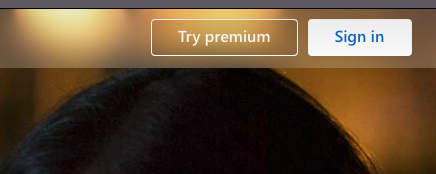
-
Enter your email address and click Next.
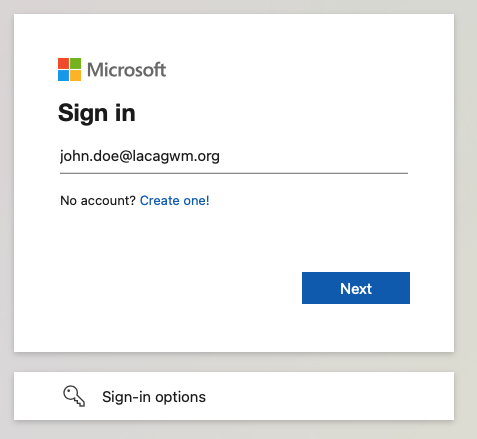
-
Enter your password and click Sign in.
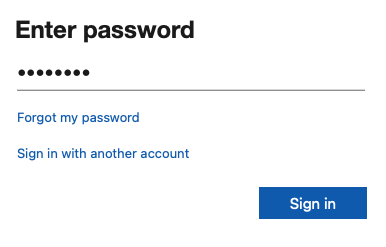
-
If this is your first time logging in, you’ll be prompted to create a permanent password. In the Current Password field, enter your temporary password. Then create a new permanent password, type it in both remaing fields, and click Sign in.
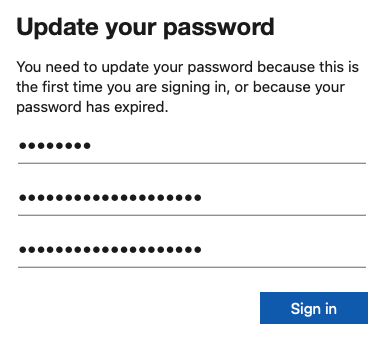
-
You should then be brought to your inbox
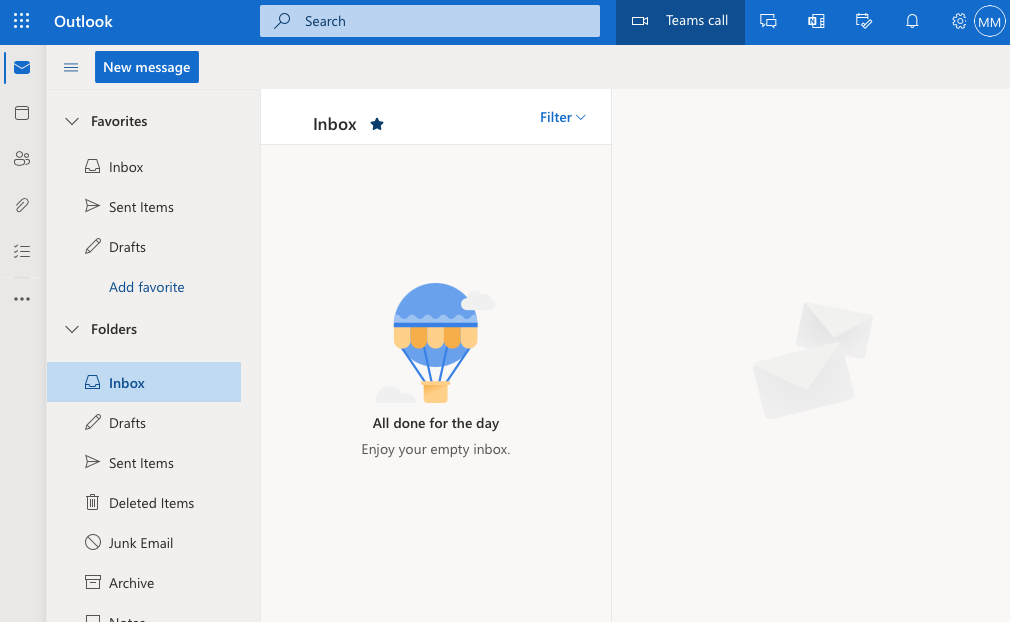
You’re done gaining access to your new account!
Important Note
If you plan on transferring email from an AGMD account to your new address, you will need to add both to an email client application. For instructions on that, click below to start this guide over but select the email client application you want to use.